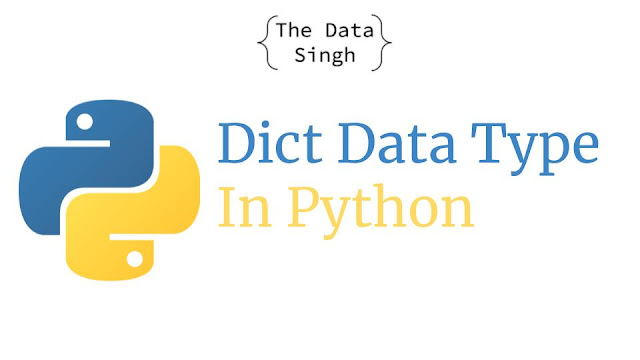Enums in Go - Iota

Yes, you read it right. Like many other languages Go support the concept of enums through the IOTA function. IOTA According to Go documentation Within a constant declaration , the predeclared identifier iota represents successive untyped integer constants . Its value is the index of the respective ConstSpec in that constant declaration, starting at zero. It can be used to construct a set of related constants. Don't worry if you didn't get it. Basically, Iota is a keyword in Go that helps you to give random values to your constant. Let's say you want to define 7 constant Monday, Tuesday, Wednesday .... Sunday. Easy way to do this is const ( Monday = 1 Tuesday = 2 Wednesday = 3 Thursday = 4 Friday = 5 Saturday = 6 ) In this situation, values 1,2,3,4,5,6 don't make much sense. The only thing these values should follow is that they have to be unique i.e Monday should ...